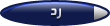طريقه استرجاع ايميلك المسروق أو المفقود مع خدمة الدعم الجديدة من Hotmail & MSN
تقوم بإرسال رسالة إلى
service_password@msn.com
وتكتب عنوان الرسالة:
PW VERIFICATION INFO ENCLOSED
وتملأ هذا النموذج بين الأقواس
first mane : (أسمك)
- Sign-in name : (ايميلك المسروق أو المفقود)
- Country/region : (الدولة)
- As many "old" outdated passwords you used in the past as you can remember (هنا تكتب باسوورداتك القديمة او اي معلومات مثل الجواب السري لإيميلك المسروق أو المفقود)
Your e-mail Password: ( هنا تكتب باسوورد ايميلك اللي ارسلت منه الطلب لتأكيد صحة المعلومات)
وبعد الإنتهاء ....تقوم بإرسالها
وستصلك هذه الرساله مباشره بعد ارسال المعلومات هذا نصها
This is an auto-generated response designed to let you know our system received
your support inquiry.
We respond to inquiries in the order received, and a Hotmail Support
Representative will address your specific issues as promptly as possible. You
should hear from your Support Representative soon.
Remember that MSN Hotmail also has comprehensive online help available--just
click "Help" in the upper right corner.
Please note that you will not receive a reply if you respond directly to this
message.
اذا كانت المعلومات ناقصه اوغير صحيحة ستاتيك هذه الرساله
Hello abcd_110,
Thank you for writing to MSN Hotmail. This is Janice, and I am writing in
response to your password concerns.
Kindly provide the following information for verification purposes.
- Name (first and last)
- Country/region
If you provide all of the information requested and it is correct, Hotmail
resets your password and sends it by e-mail to the address from which you sent
your request. As soon as you can gain access to your account, change your
password and your secret question.
>>> To change your secret question
1. Click "Options" to the right of the "Address Book" tab. The "Options" page appears.
2. Under "Your Information", click the "Secret Question" link. The "Secret
Question" page appears.
3. Type your password in the box provided: below that, type your new secret
question and its answer.
4. Click "OK" to complete the change or "Cancel" to return to the "Options" page without changing your secret question.
Note: If you are using a non-English version of Hotmail, remember that you must type your password, like your sign-in name, in Standard English-based ****.
Type your sign-in name and password.
If your account remains "Inactive" for 90 days, Hotmail permanently deletes it.
Hotmail ensures your e-mail privacy by requiring that you use a password to gain
access to your Hotmail account. Do NOT share your password with anyone, even
someone claiming to work for Hotmail. Hotmail employees will never ask you to
provide your password to them over the phone or by e-mail.
Remember that MSN Hotmail also has comprehensive online help available--just
click "Help" in the upper right corner.
Sincerely,
Janice G.
MSN Hotmail Customer Support
اذا كانت البيانات التى ارسلتها مقنعه سيرسلون لك هذه الرساله بعد ساعة أو بالكثير 3 ساعات وبها كلمة السر
Hello MSN Hotmail Member,
Thank you for writing to MSN Hotmail.
We appreciate the opportunity to assist you. We have reset your password to:كلمة السر
After you regain access to your account (الاميل@hotmail.com), please
follow the steps given below to change the password
1. Click "Options" to the right of the "Address Book" tab.
2. Under "Your Information", click the "Password" link.
3. Input the new password and click OK.
Also, due to the security reasons we have deleted your secret question and
answer, I suggest you to create Password Hint Question and Answer so you can use
the automated password retrireview system. Click the “Secret question” link under
“Your Information”
1. The "Secret Question" page appears.
2. Type your password in the box provided. Below that, type your new secret
question and its answer.
3. Click "OK" to complete the change or click "Cancel" to return to the
"Options" page without changing your secret question.
For your security and convenience, make sure that the answer to your secret
question is:
>>> At least five characters in length.
>>> Something only you know.
>>> Not related to your password or member name in any way.
>>> Unlikely to change over time.
>>> Extremely difficult for others to guess, even if they see your secret
question.
Some examples of good secret questions are:
>>> What are the last five digits of my credit card?
>>> What are the last five digits of my social security number?
>>>What is my mother's maiden name?
Hotmail ensures your e-mail privacy by requiring that you use a password to
gain access to your Hotmail account. Do NOT share your password with anyone,
even someone claiming to work for Hotmail. Hotmail employees will never ask you
to provide your current password to them over the phone or by e-mail.
Note: Your password is case sensitive, so be aware of any letters that you
capitalize.
Remember that MSN Hotmail also has comprehensive online help available--just
click Help in the upper right corner.
Sincerely,
Deepa M.
Your satisfaction with my Customer Service is very important to me. If you
consider your issue resolved, please click on the link below to let me know how
I am doing. With your comments please include my name and ticket number (found
in this mail's subject line) to help me keep track of my performance
ولايفوتنى ان انبه انه بعد استرجاع ايميلك ان تتخذ الخطوات الاتيه:
1 - تغيير السؤال السرى والدوله المسجل بها .
2 - تغيير كلمة السر وحفظ التغييرات فى مفكره خارجية حتى لا تسرق أو تفقد مرة أخرى